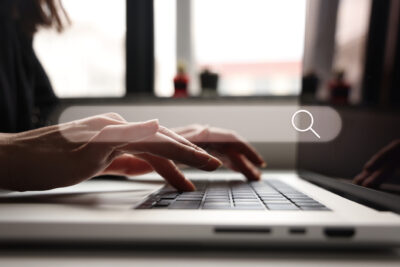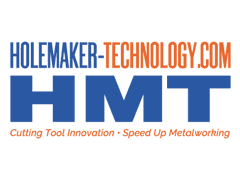Blog
News and insights from ExtraDigital, a marketing agency based in Kent.
Marketing & Web Development for 20+ years
Outsourcing Marketing in 2026: A Good Move Amid Rising Employment Costs
28 January 2026
Benefits of Outsourcing Marketing Outsourcing marketing services can be a strategic decision for you if you are looking to enhance business operations and marketing efforts …
Shopify Agentic Commerce: AI-Driven Shopping Redefined
24 January 2026
What does the future of digital content creation look like? Follow these tips to redefine and elevate your brand engagement.
Why Experienced Businesses Continue to Work With Agencies
14 January 2026
As organisations grow, marketing becomes more commercially critical. Decisions carry more weight, competition increases, and performance expectations rise. At this stage, marketing is judged less …
The Shift from Channels to Customer Journeys
14 January 2026
Why the Traditional Channel-Based Model Is Losing Relevance Many brands have traditionally structured their marketing around individual channels with separate teams for social media, email, …
Building Content That Earns Authority Without Chasing Keywords
5 January 2026
Keyword-focused SEO is losing power. Google no longer rewards pages that simply match phrases, it rewards brands and experts that demonstrate real SEO authority. Today, …
Is Your Business AI-Ready?
1 January 2026
AI has moved quickly from a buzzword to a priority. Most businesses are no longer asking if they should use AI but where, how, and …
Why Face-to-Face Still Matters in Digital Marketing
23 December 2025
Digital tools are essential in our industry. We rely on them every day. But the truth is simple. The best marketing still comes from real …
Zero-click content & SERP capture in 2025/2026
17 December 2025
The New Search Reality Search used to be simple; the goal of SEO was to drive more clicks to your website. But in 2025, the …
Turn Your Employees into Your Strongest Brand Advocates on LinkedIn
11 December 2025
Read our latest recommendations on how to beat the TikTok algorithm and go viral in 2024. Boost your reach and engage your brand’s audience with …
Understanding and Reporting Meta’s Metric Changes From 2025 to 2026
10 December 2025
Meta is retiring Reach, Impressions and Engagement. This is in Meta Business Suite’s overall account performance reporting, including Page Insights and content-level dashboards. These changes …
Digital Content Creation for Brand Engagement
2 December 2025
What does the future of digital content creation look like? Follow these tips to redefine and elevate your brand engagement.
The Overlooked Power of Retargeting: Maximising Conversions Without Increasing Ad Spend
20 November 2025
Most brands spend heavily to attract new visitors but overlook the fastest way to grow: re-engaging people who already showed interest. Retargeting, also known as …