LinkedIn is changing the way it assists marketing efforts across its platform. Want to find out more about the top updates from the last few months? Keep reading!
Newsletters
LinkedIn’s first update focuses on investing in creator tools, which is important for company pages as it allows them to make changes to their newsletters.
LinkedIn has updated how newsletters are viewed. Users now have a two-column experience, with the newsletter on the left side of the page and the comments section on the right side.
This update can allow users to engage in a post whilst following along with the content in the newsletter.
As with all content you post, we recommend planning a ‘first comment’ by one of your employees to get the conversation going on the post. This immediately increases the reach of your content and the likelihood that more people will engage with it while also showing that you are active on the page.
This comment can then be published at the same time as the newsletter. You will need to do this manually – you can’t currently schedule comments.
The last thing to mention regarding newsletters is that LinkedIn has provided opportunities to grow your subscribers through these new updates.
The updates have encouraged your followers to subscribe to your newsletters. Each time you create a new addition to your newsletter, if your audience hasn’t subscribed yet, they will be alerted.
Check out one of our clients – IRIS Software Systems – making the most of this feature.
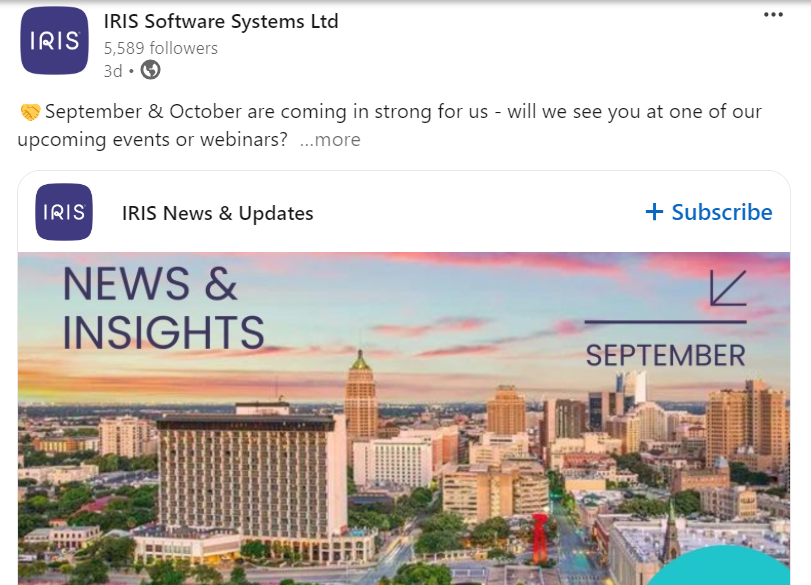
These newsletter updates have been implemented to help you, as a marketer, maximise your reach by making creator tools more efficient.
Activity Dashboard
LinkedIn also introduces a new free feature to everyone: an activity dashboard.
This dashboard has been implemented to improve your current return on investment of your time spent on LinkedIn.
The dashboard provides recommendations on actions to help your brand engage more effectively with your audience.
The dashboard includes four features: today’s actions, manage posts, track performance, and join conversations.
This can allow brands to become more efficient and responsive with their interactions by filtering out the key focus areas for what you and your brand need to invest time in.
RSS Feed
An RSS feed allows a company to distribute their content over multiple platforms.
If your company runs a blog, podcast, or other news feed, LinkedIn can allow you to pre-connect through the RSS feed and send you notifications about your content.
So, if you have a company page blog or newsletter outside of LinkedIn, you can create content and receive a notification that it is ready to publish.
The system is not automatic in publishing, but it will take in all the relevant information, pre-create it on LinkedIn, and show it as a draft so you can edit and publish it.
However, as with all smart technologies, they are imperfect so that the post will need a review and likely edit. LinkedIn doesn’t know what your company is trying to feature, so this would have to be something you add as a call to action before publishing.
LinkedIn Premium
LinkedIn Premium is an extended version of their original platform that can be paid for. The updates surrounding LinkedIn Premium focus on the ability to create a custom call-to-action button.
LinkedIn is rolling out a new option that enables users to add a custom CTA button to their profile. The button will then direct profile visitors to a specified URL.
This update can allow you and your business to improve lead generation by encouraging increased engagement from your website visitors.
The second update within LinkedIn Premium is the ability to see who is on your page and automatically invite people who are engaging on your page. This can improve efficiency for you and your business as instead of sending out 250 invites that LinkedIn provides, the platform can automatically invite people.
This can be an important method for growing your business faster.
AI Assistant
LinkedIn is introducing a chat assistant to its platform, which it calls an AI assistant. This assistant is only available to premium accounts.
As you scroll through content on LinkedIn, the AI will automatically prompt a question based on the relevant content. For example, “Would you like to know more about ExtraDigital after reading this post?”
This will then direct you to a chatbot to start a conversation around a topic.
The conversation will be based on information pulled from the LinkedIn website rather than a worldwide database like ChatGPT. The AI will provide help based on the company page, looking at historical posts to tell you more.
You can use newsletters to create resources for the AI assistant.
It can be noted that the AI assistant can be a reason why old posts are resurfacing, as it can direct you to old posts if the content is relevant.
This highlights that an AI assistant can benefit your business by maximising your reach and emphasising your business messaging.
LinkedIn Viewing
LinkedIn is also changing the way posts are presented on the news feed.
LinkedIn is shrinking the size of the posts to about half the size they originally were. This occurs if you don’t pay, meaning that your posts will be cut in half, and the text will also decrease in size.
However, if you pay to get your posts boosted and featured, they will become full-size images again and take up a large part of the news feed. Increasing visibility on the news feed is important for your business’s growth.
While this is probably the most annoying recent update, there are ways to work around this challenge. Within your WordPress blog, you can upload the featured image as an individual post, placing the link as the first comment. You can also feature your content in your newsletters, as these keep the full-size image, which is important for exposure and awareness across the platform.
Ad Updates

The final updates that have been developed are centred around advertising. These updates include:
- Live event ads – you can now create ads to promote your live events.
- Promoting in-stream video ads.
- Accelerate is a marketing assistant in which Microsoft Designer works with your advertising team to improve your targeting efforts.
- The ability to boost organic posts is getting easier.
- You can sponsor articles and your newsletter for long-form content.
The updates have been created to maximise business reach across the platform, which can benefit your company’s growth and success.
In Summary
LinkedIn consistently updates its platform to ensure that it is beneficial for you and your business to work with.
By improving current features and adding new ones, you can increase your business’s growth by targeting a wider audience through this site.
Not sure how to achieve this? Contact ExtraDigital, and we can help you!











