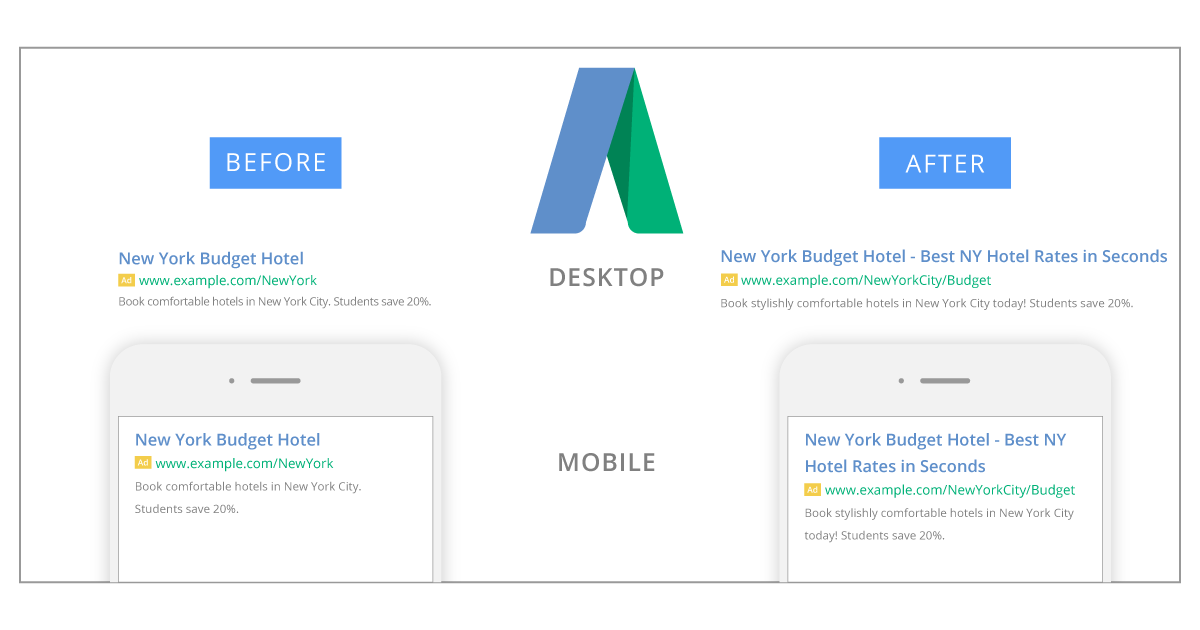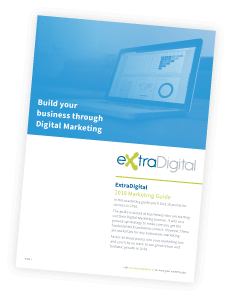If you're running AdWords PPC campaigns you will have noticed how Google has expanded text ads. You now have two 30-character headlines, one 80-character description line, and two 15-character URL path fields.
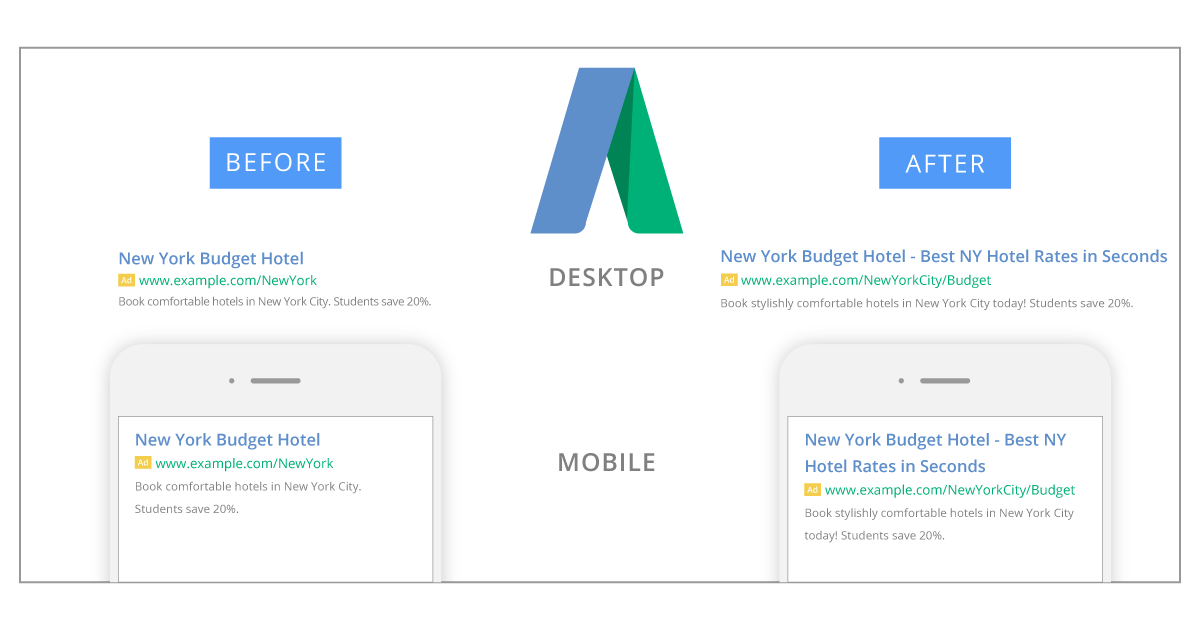
The aim here is to make it easier to create a responsive ad that will work across different devices and while Google admits there are occasions where better results can be achieved by targeting users on a set device like mobile overall, they are trying to support a multi-device approach.
What Makes a Good Ad?
There are many elements that go into making winning PPC ads, but to start with you want to consider two main components:
What is compelling about what you are offering?
This can include areas such as price, range, experience, flexibility, exclusivity etc.
Speak directly to the searcher
Think of your ads as a one to one conversation – I can help you!
Use insights from these two areas and being clear with your ad content will help you start to craft ads that convert to both leads and sales.
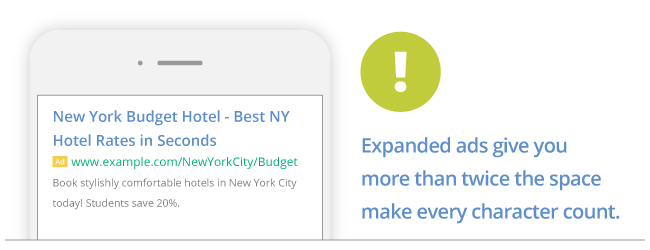
Focus on Headlines
Of all the parts of your ad, the headline will get the most attention with its big blue text. Expanded ads give you more than twice the space you had before so make every character count.
If your ads aren’t getting the results you feel they should always start by testing variations to your headlines. Ask yourself are my ads clear and compelling, would I click on them?
While Google has given us extra headline text they have also added a line break, which you do need to take into consideration.
Normally mobile ad headlines will have a line break and desktop ads won’t plus in all cases, there will be a dash between headline 1 and headline 2. Tablet users can often see most of headline 1 and 2 on one line with a portion of headline 2 on the line below.
By making sure you understand what devices your customers prefer and test your ad headlines accordingly you can use this line break to your advantage.
Where to Put Your CTA
It makes sense for your call to action (CTA) to be in your headline and you now have the space to do this. My preference is to use headline 1 to highlight your compelling offer and headline 2 for the CTA. I call this the Why and What of the ad, why should I care and what should I do now.
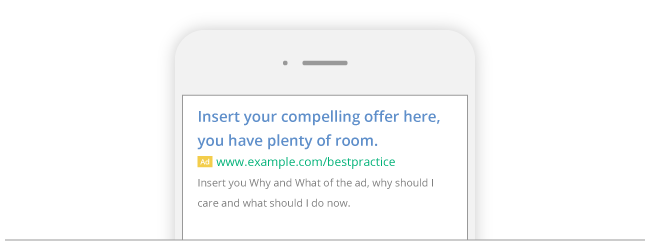
However, you should always test variations and feel free to switch things around to see what really works best for your target audience.
Always run at least two or three ad variations per ad group so you can keep testing your headlines and do change these periodically to prevent ads becoming stale or out of step with your offering.
Play by the Rules
My last piece of advice is to make sure you follow Google’s ad policy; these guidelines haven’t changed and sticking to them will stop you wasting time on ads being disapproved.
You can check these out here
https://support.google.com/adwordspolicy/answer/6021546
Need Help?
Not everyone has the time or resources to craft and manage great PPC campaigns so why not get some help. At ExtraDigital our accredited PPC experts can help you squeeze the very best from your PPC budgets, leaving you free to focus on the great results.
To find out more call us on 01227 68 68 98 or tell us more about your needs below.